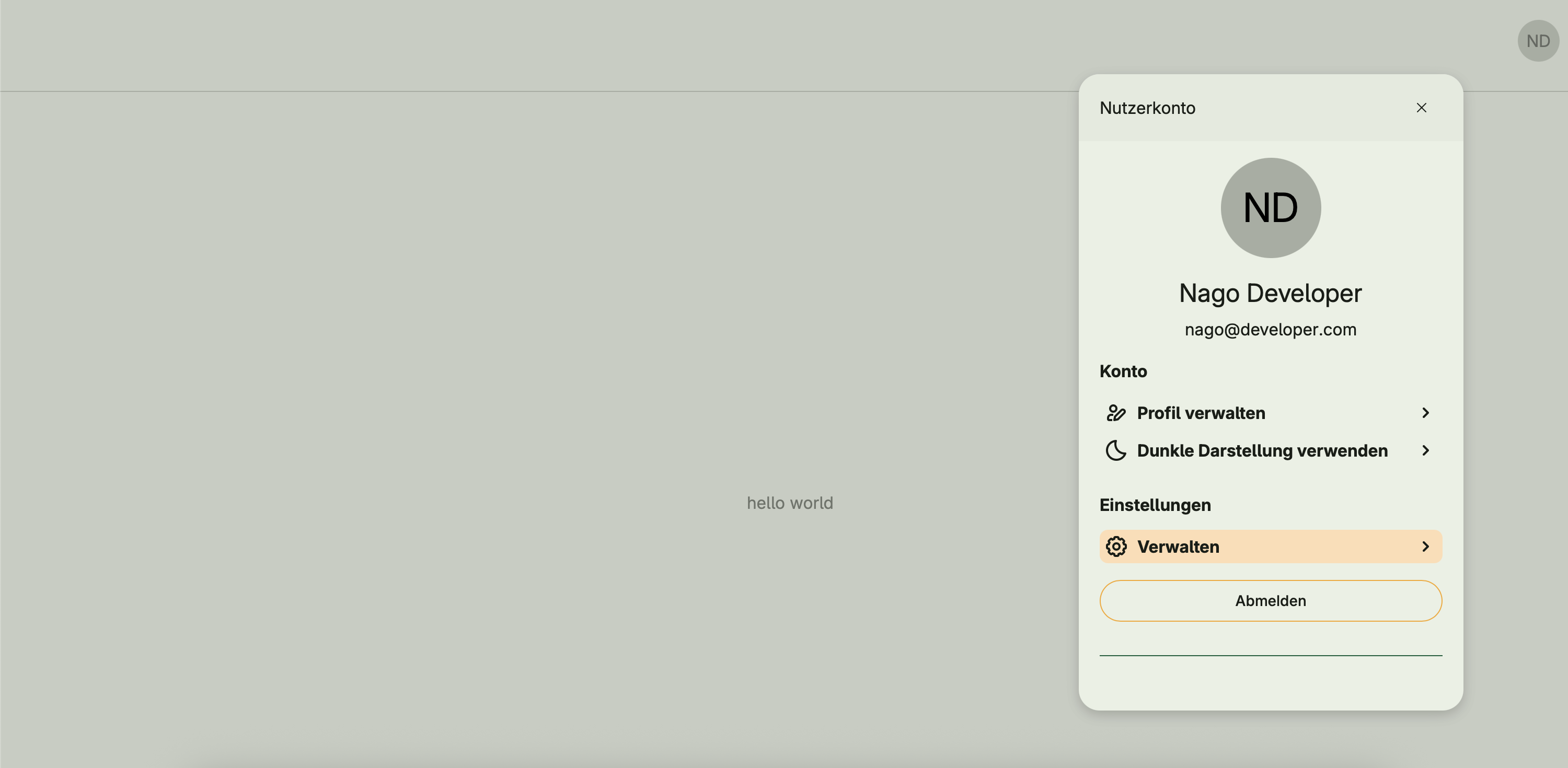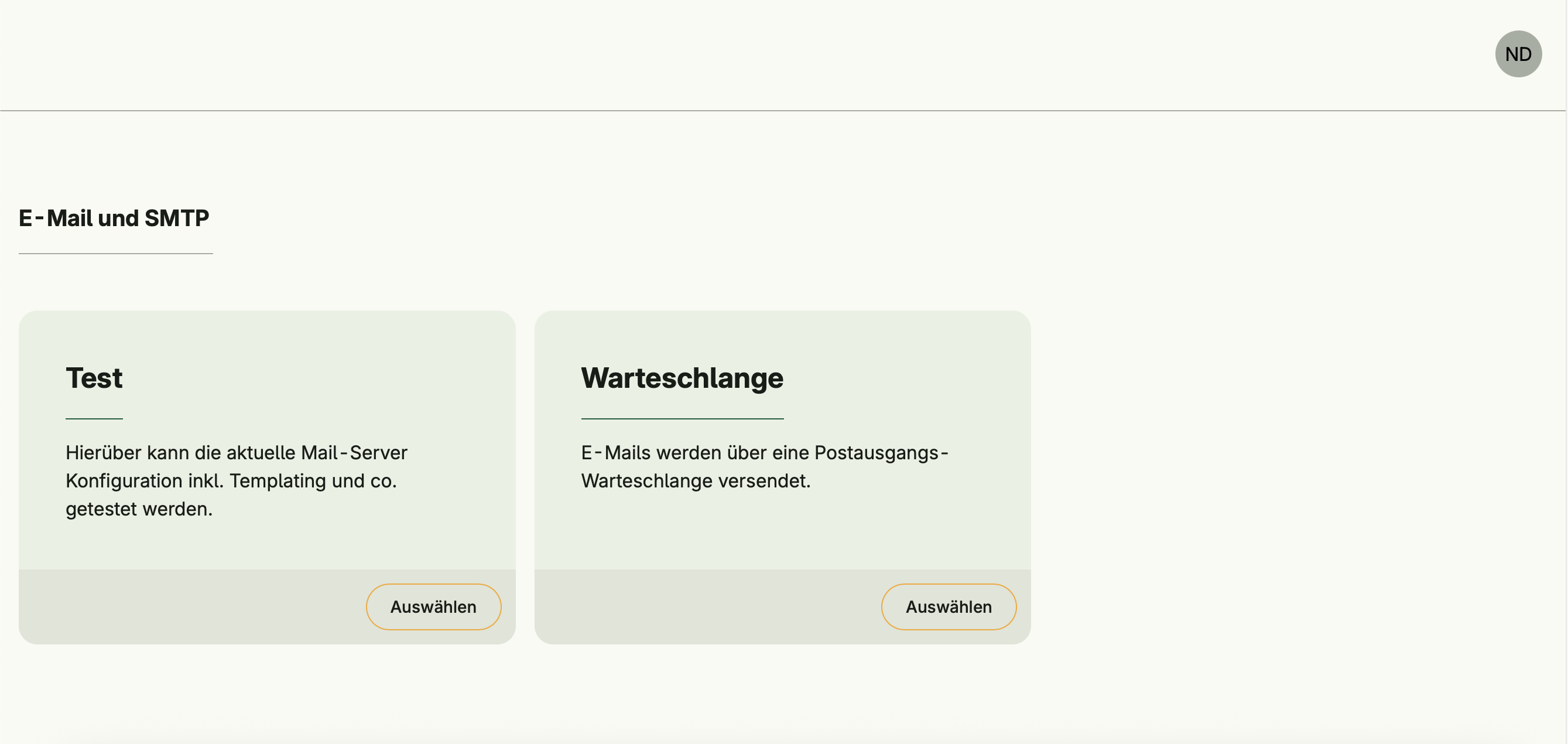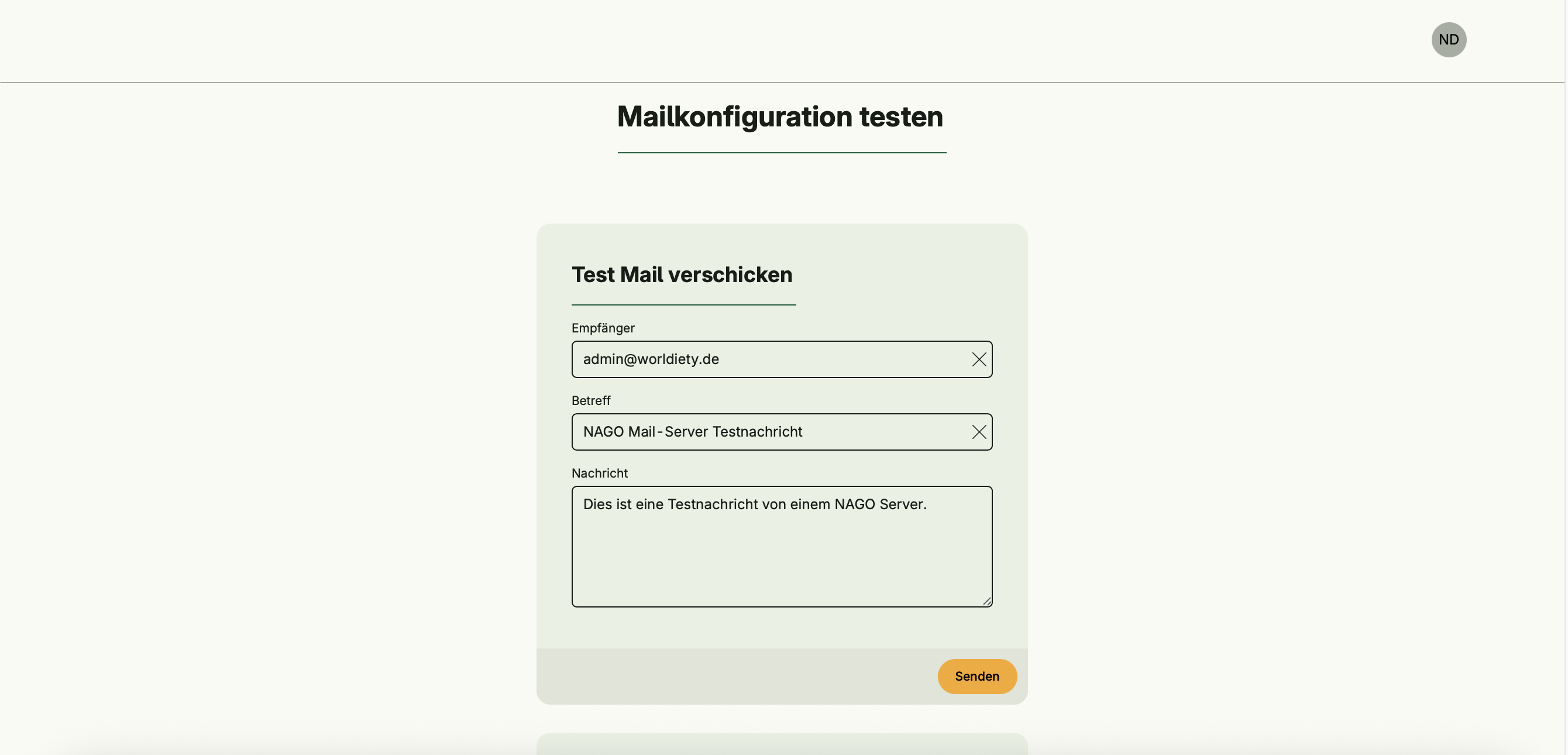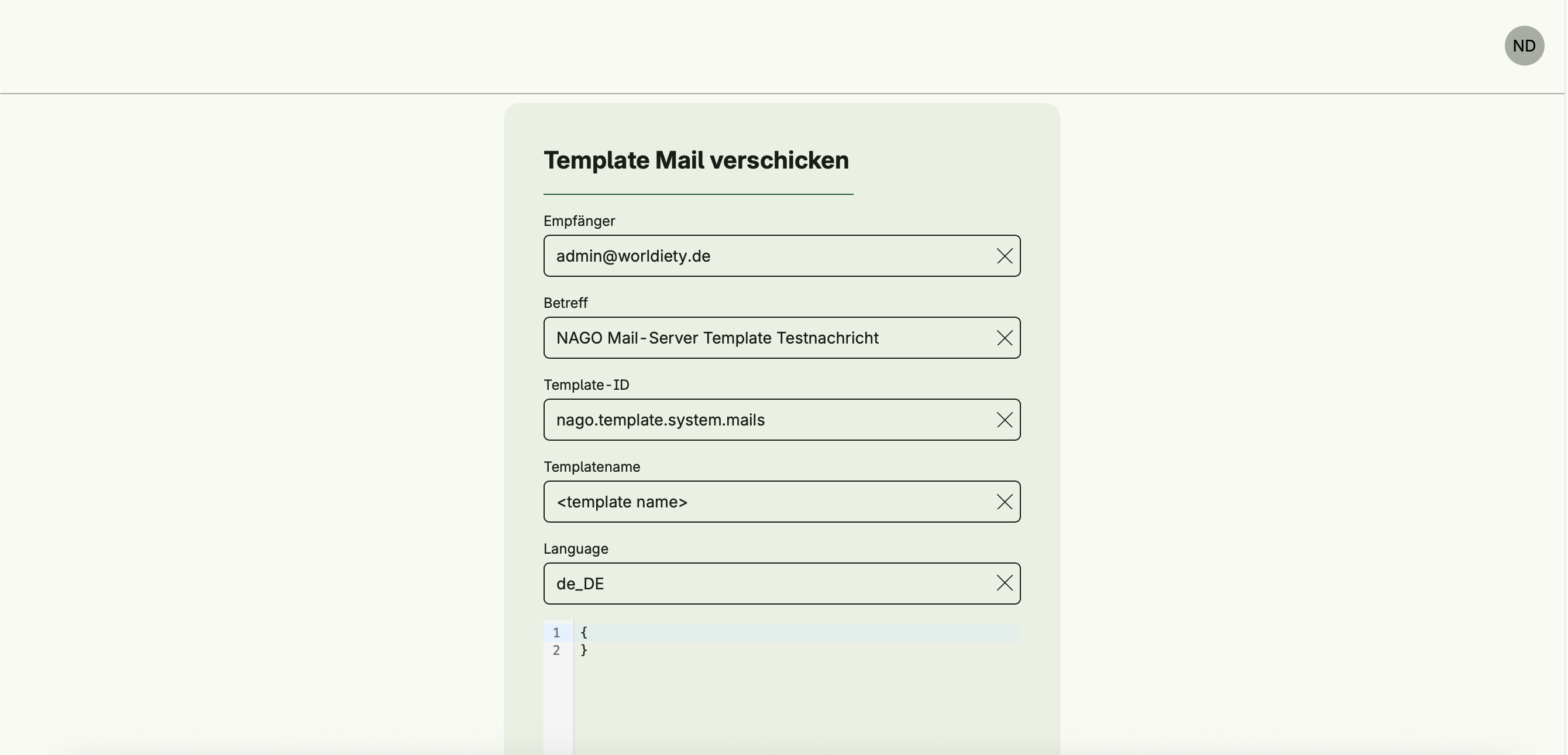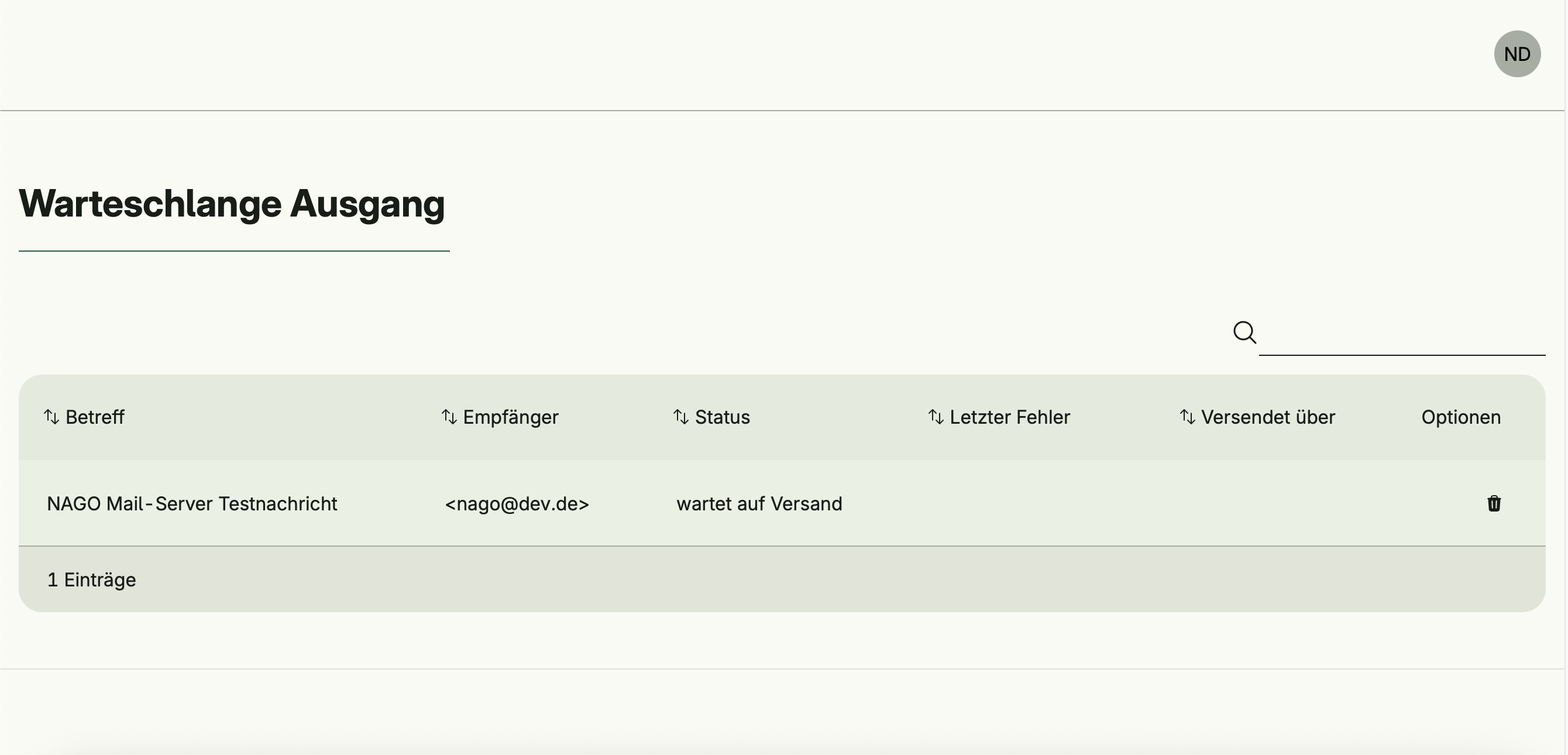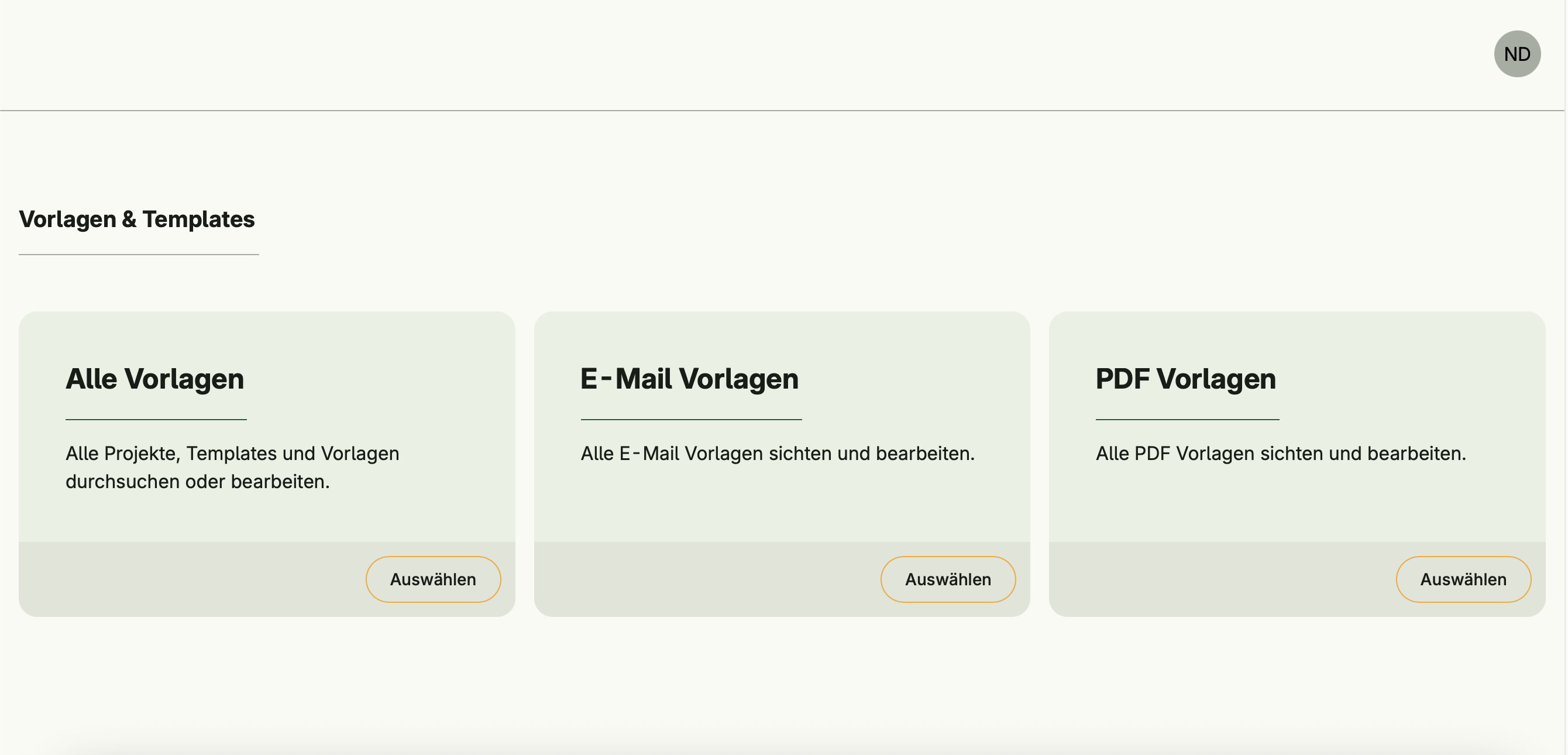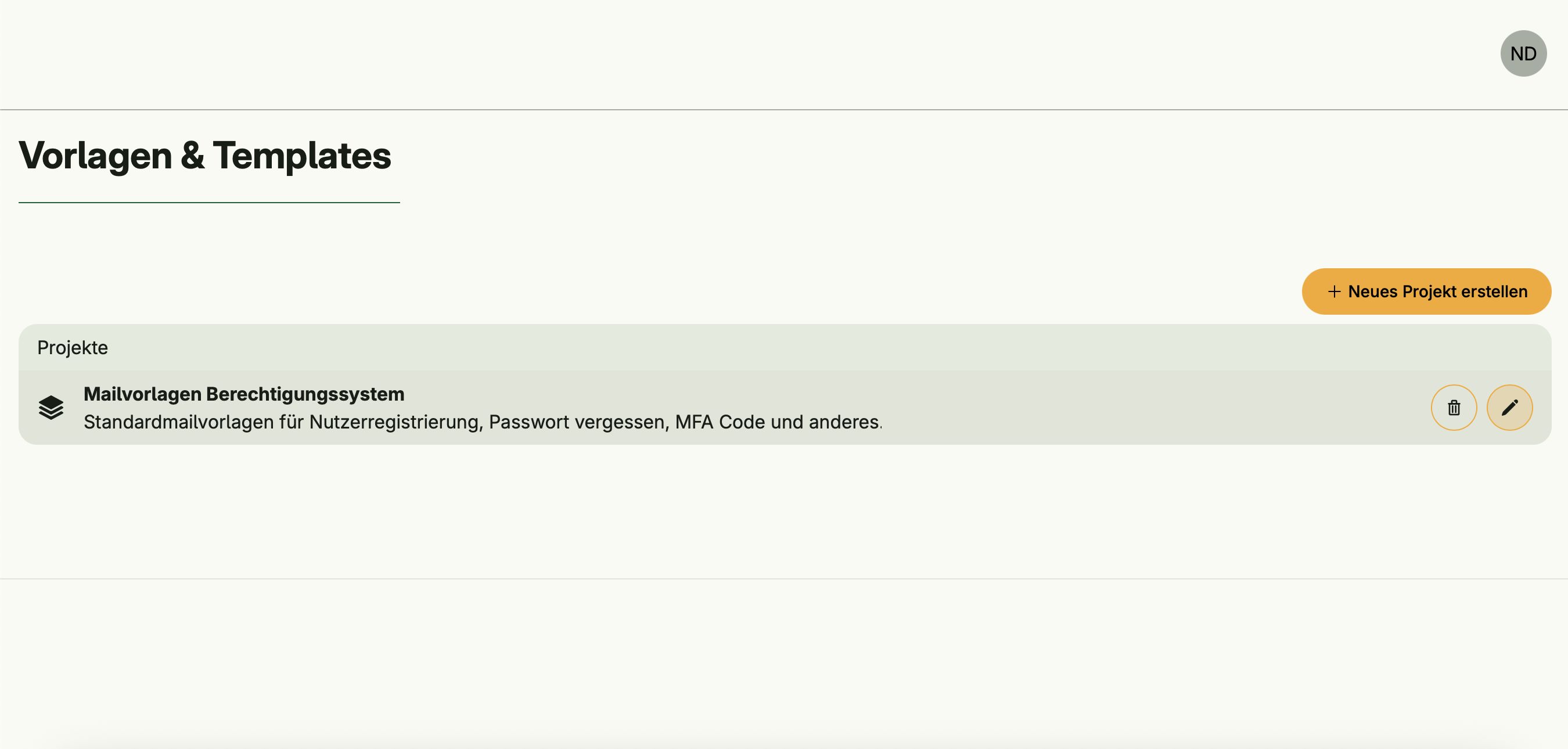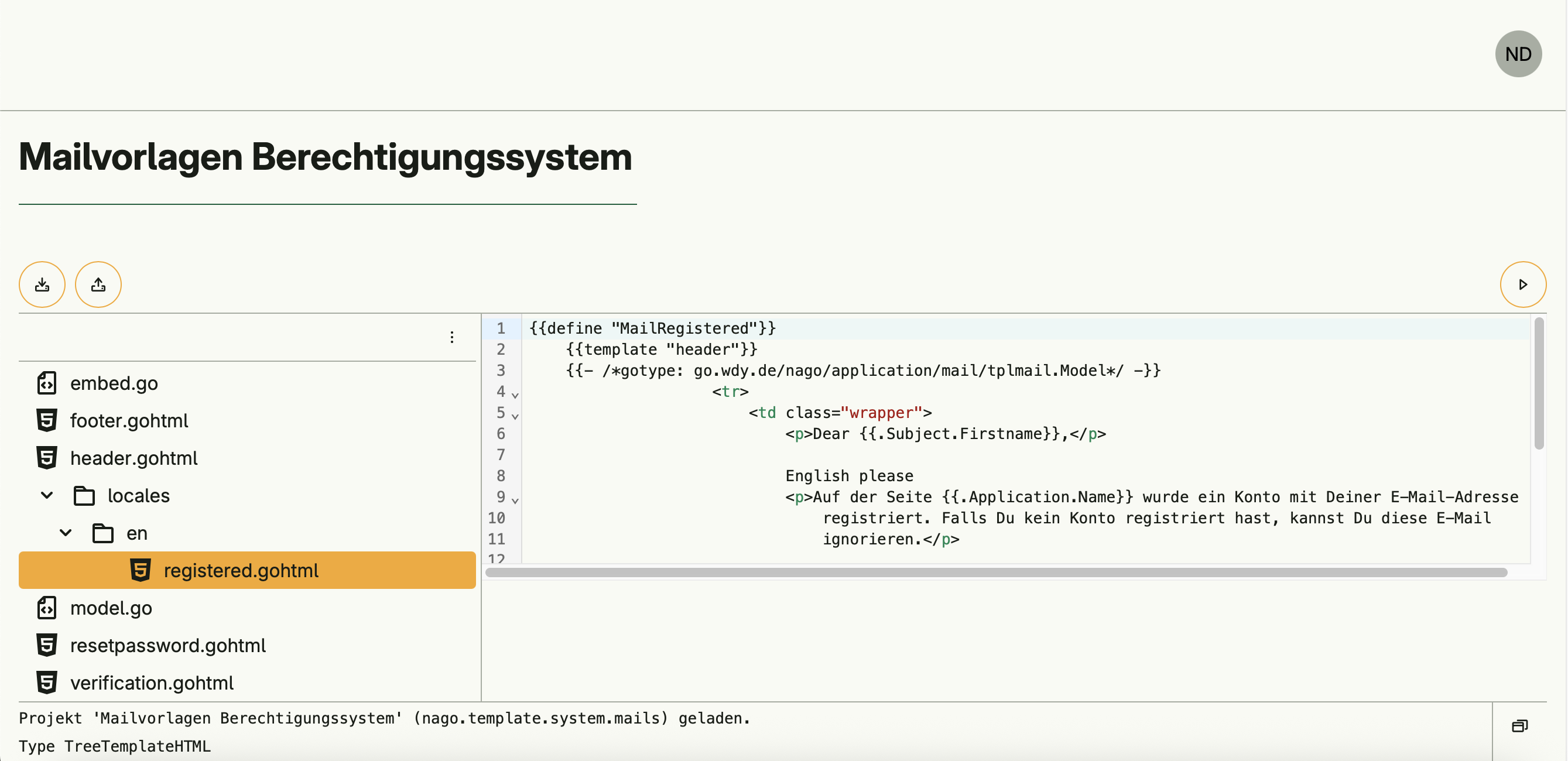Mail Management
The Mail Management system handles the sending of emails within the platform. It requires an SMTP secret created in Secret Management. It also integrates with Template Management to use customizable email templates for common workflows.
Functional areas
Mail Management offers the following key functions:
Outgoing email handling
- Test your email configurations
- Send default test emails
- Send emails that use a template
Mail logs
- Keep a record of sent emails
- View message status, timestamp, and recipient
- Search and filter logs for troubleshooting
Email templates
- Uses predefined templates from Template Management for standard messages
- Templates include registration confirmation, password reset, and various notifications
- Templates can be edited in Template Management without code changes
Code usage
In addition to the UI workflows, Mail Management can also be used directly in code.
The following example demonstrates how to send a simple text email via the SendMail use case:
⚠️
An SMTP server must be configured, otherwise sending emails will fail.
See Secret Management for configuration details.
See Secret Management for configuration details.
import (
"go.wdy.de/nago/application/mail"
"go.wdy.de/nago/application/user"
"go.wdy.de/nago/pkg/std"
netmail "net/mail"
)
mailManagement := std.Must(cfg.MailManagement())
_, err := mailManagement.UseCases.SendMail(user.SU(), mail.Mail {
To: []netmail.Address{{Address: "nago@dev.com"}},
CC: nil,
BCC: nil,
From: netmail.Address{},
Subject: "Test Mail",
Parts: []mail.Part{mail.NewTextPart("This mail was sent via the SendMail usecase.")},
SmtpHint: "",
})Dependencies
Requires:
- Secret Management for storing SMTP credentials
- Template Management for email templates
- User Management for workflows such as password resets
If these are not already active, they will be enabled automatically when Mail Management is activated.
Is required by:
Activation
This system is activated via:
std.Must(cfg.MailManagement())mailManagement := std.Must(cfg.MailManagement())