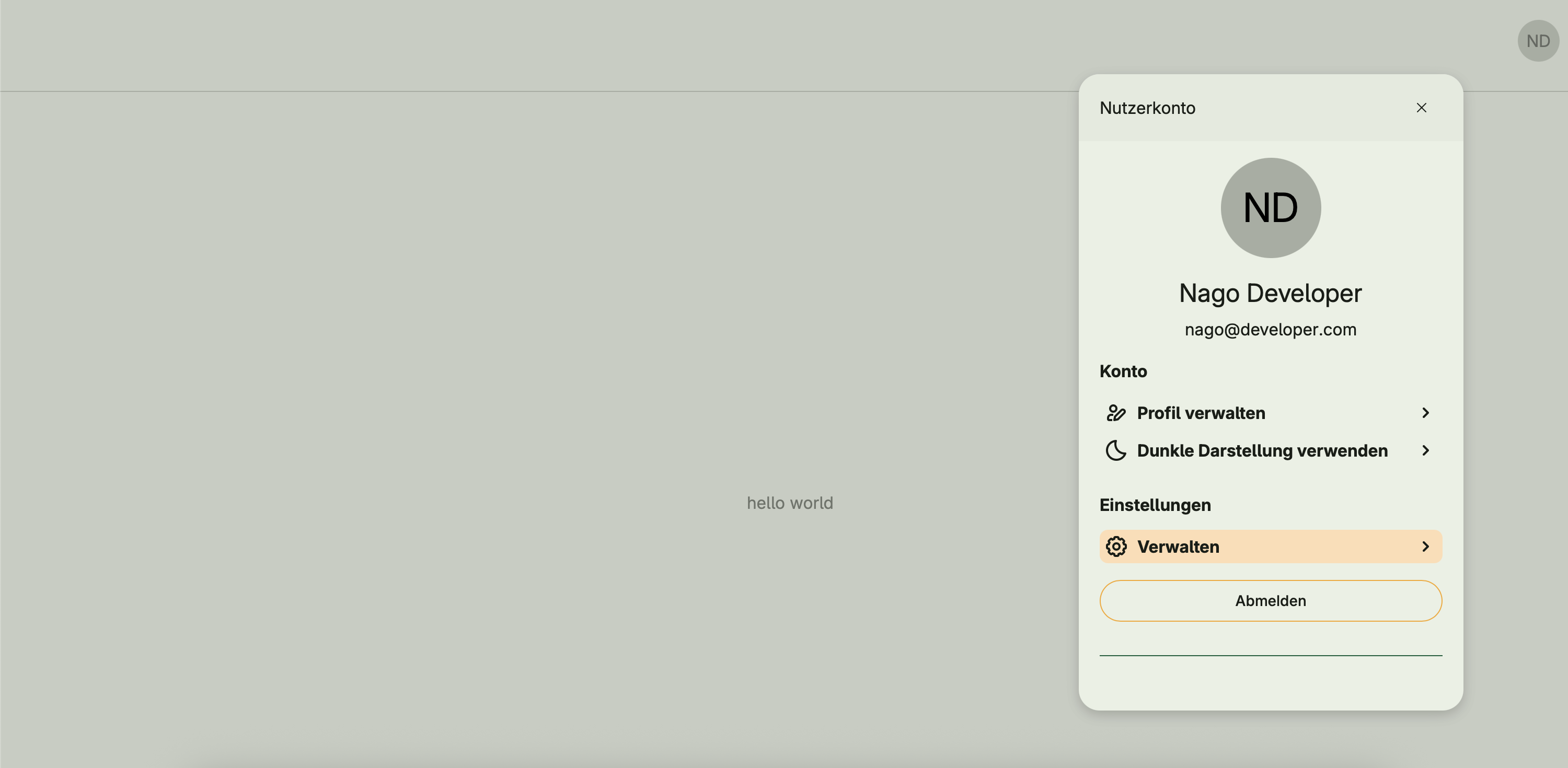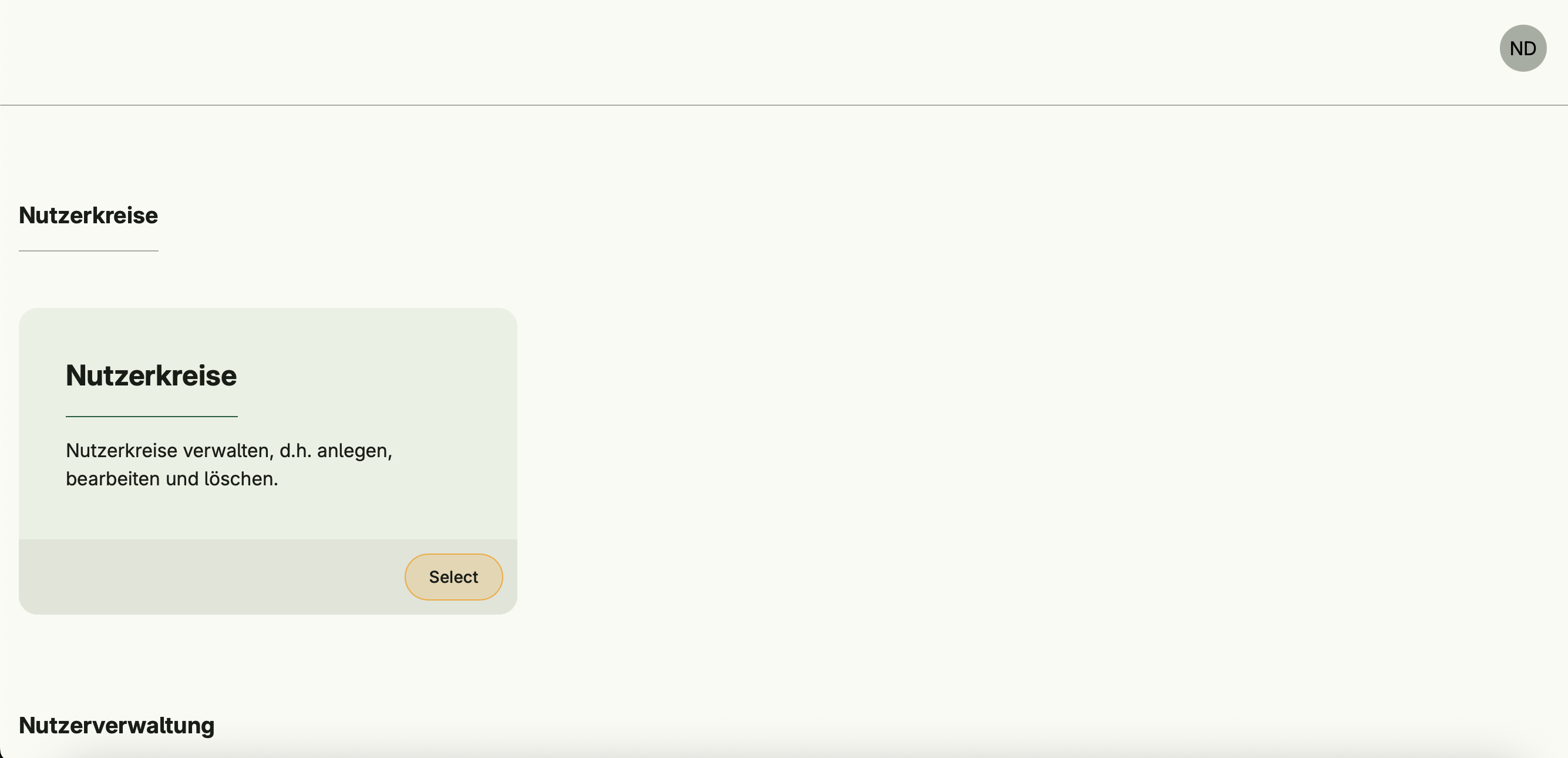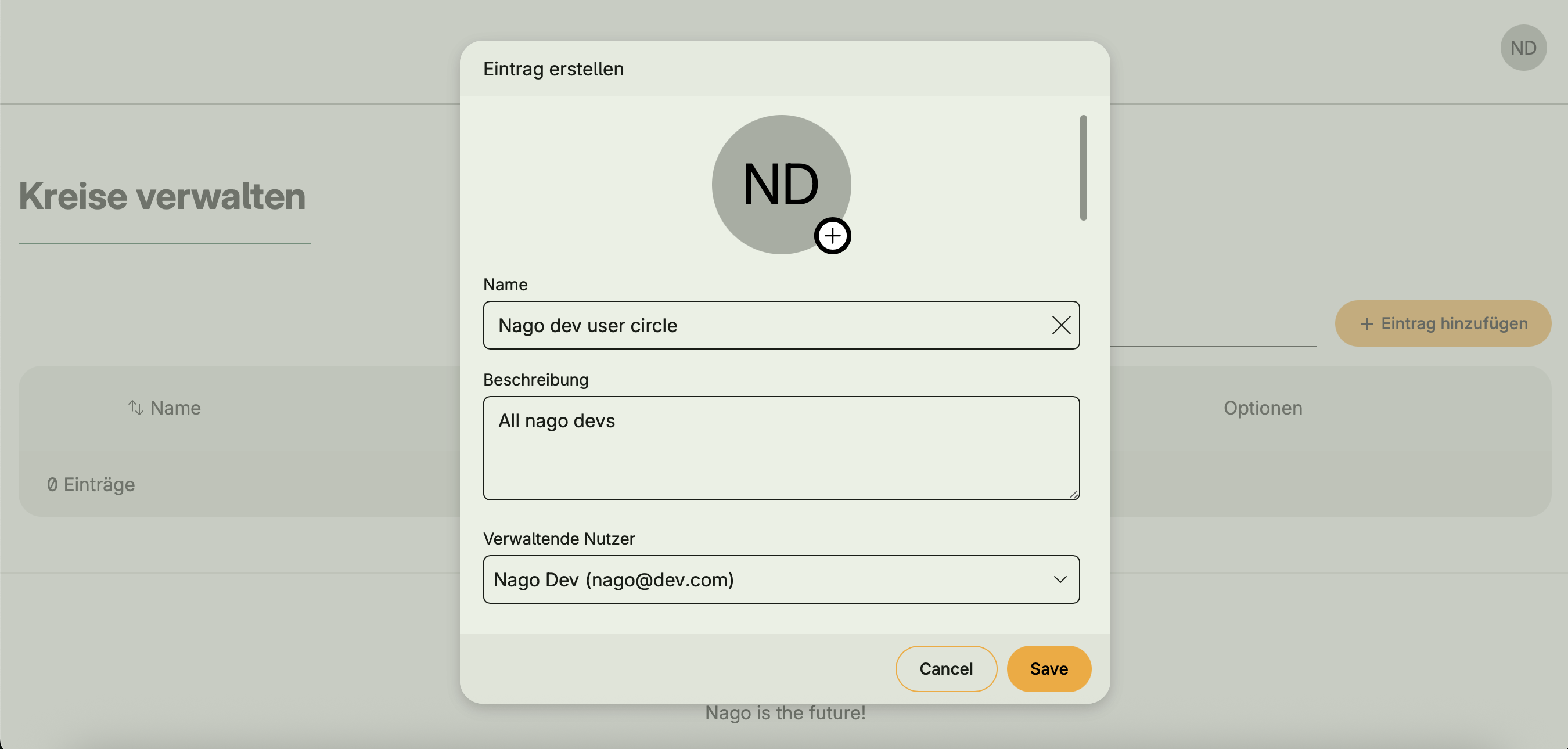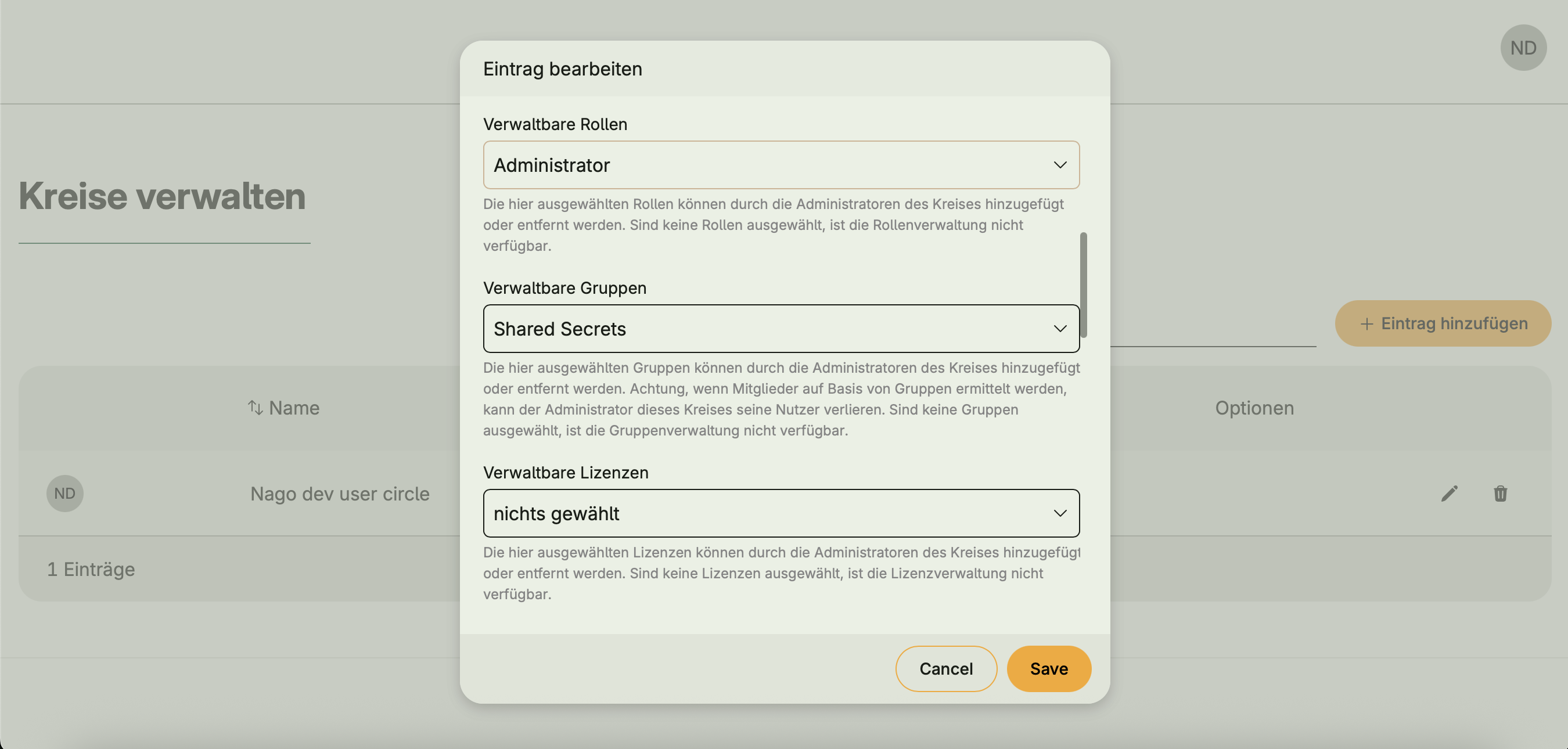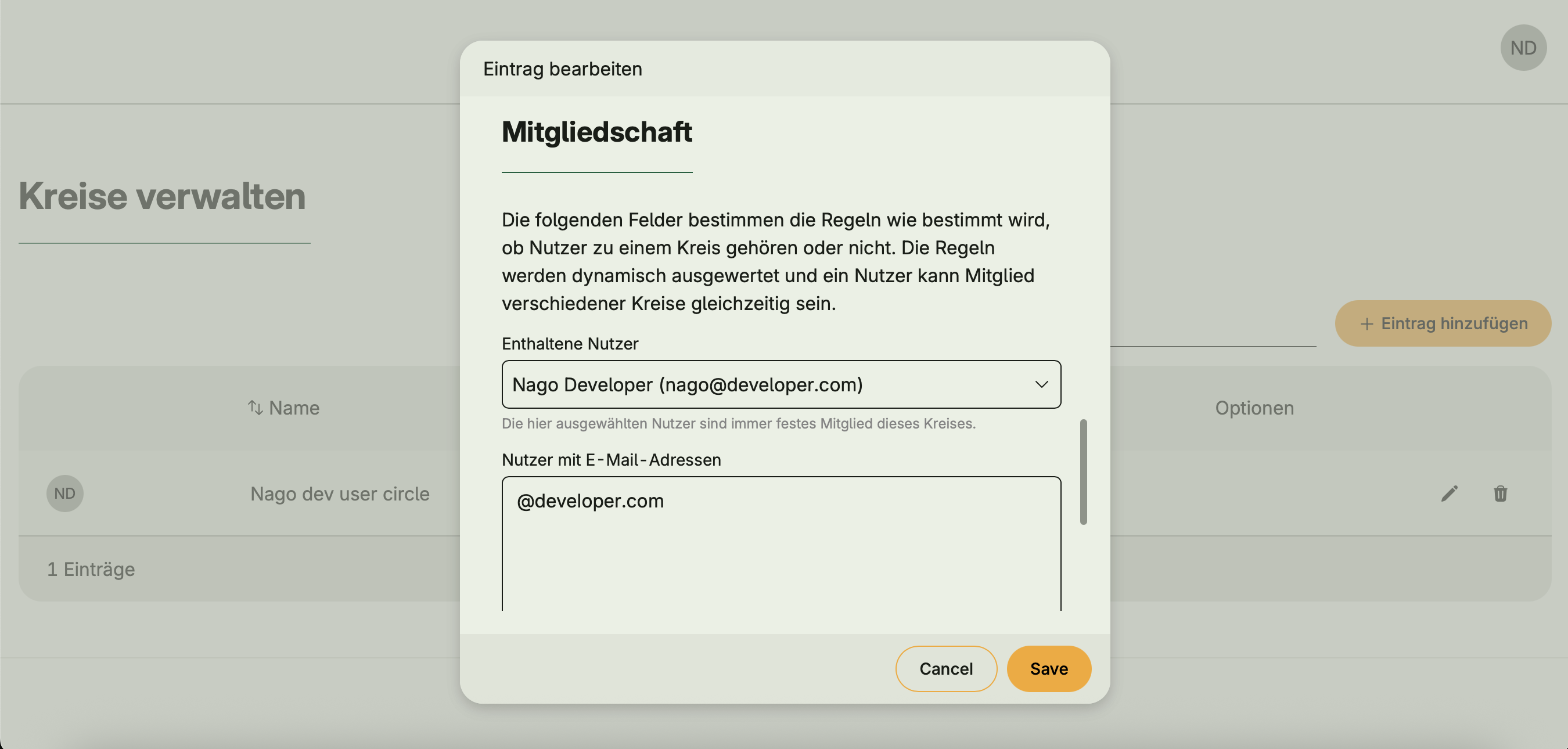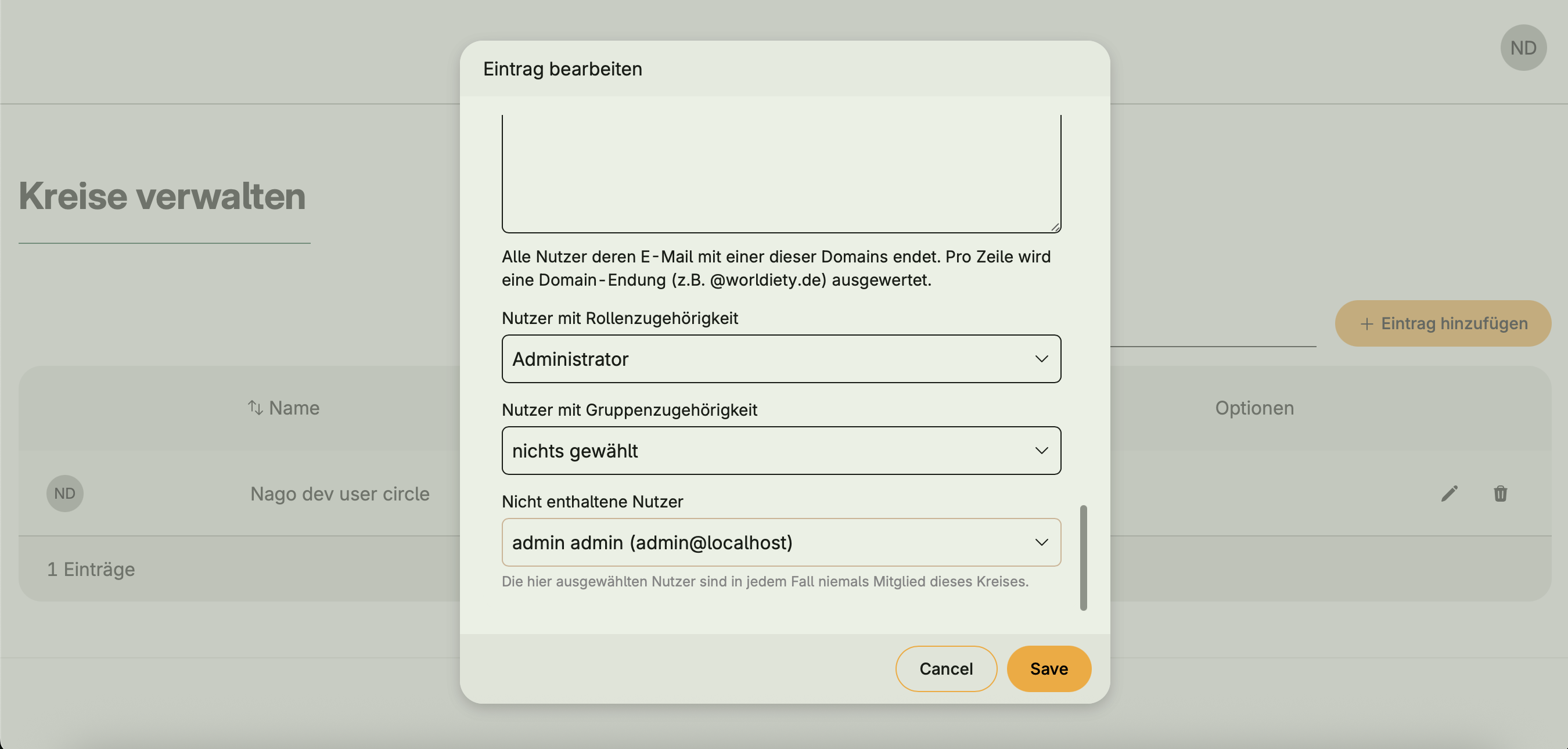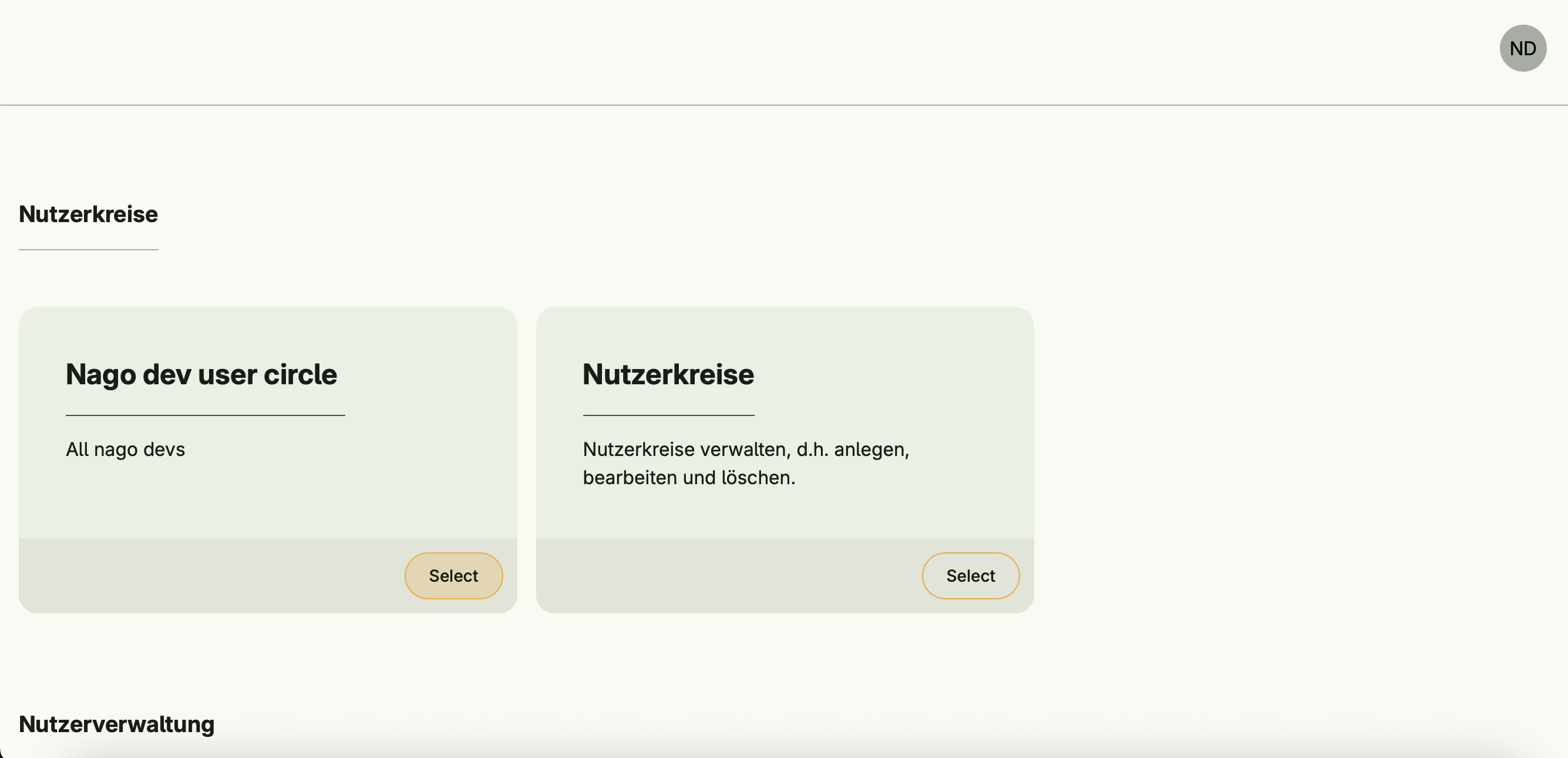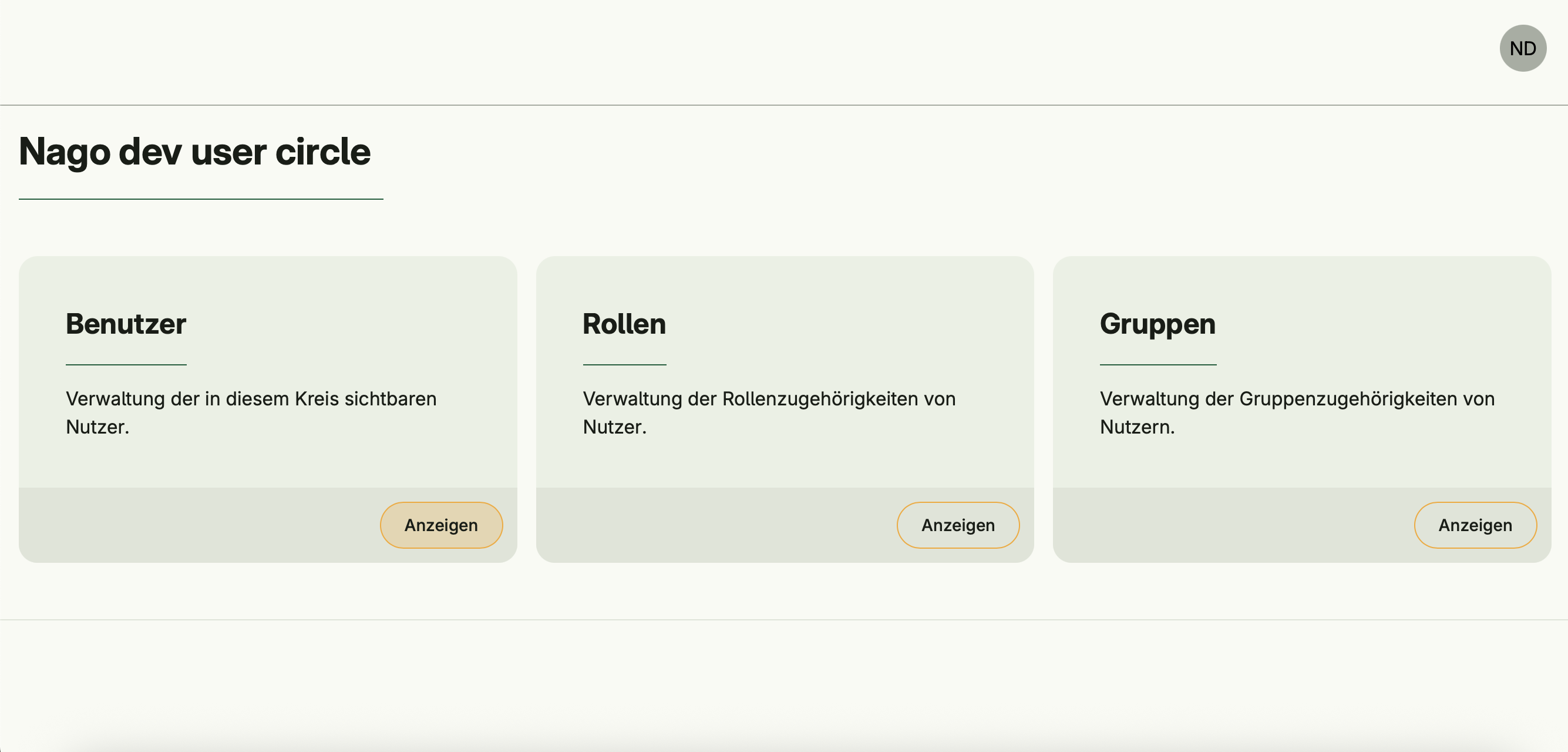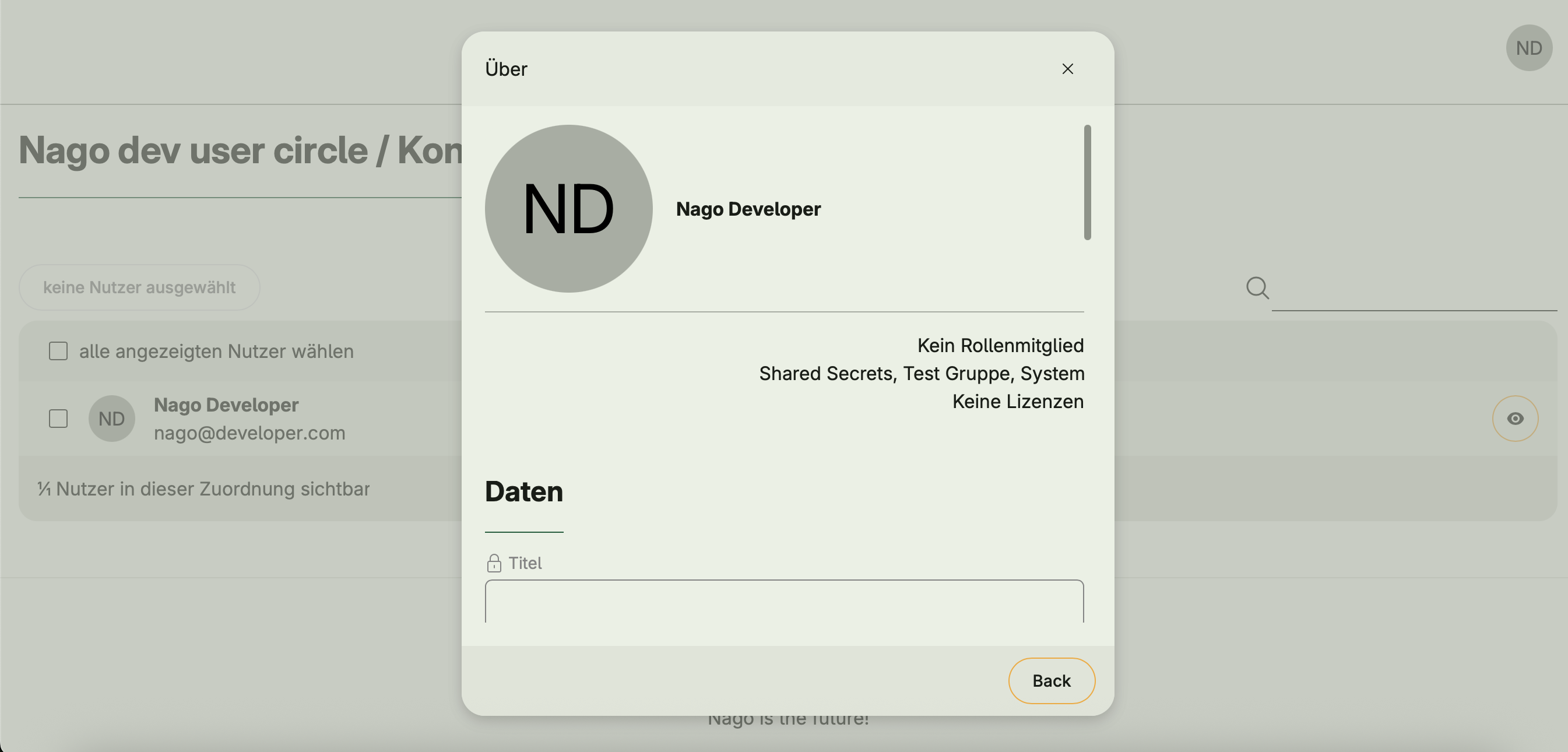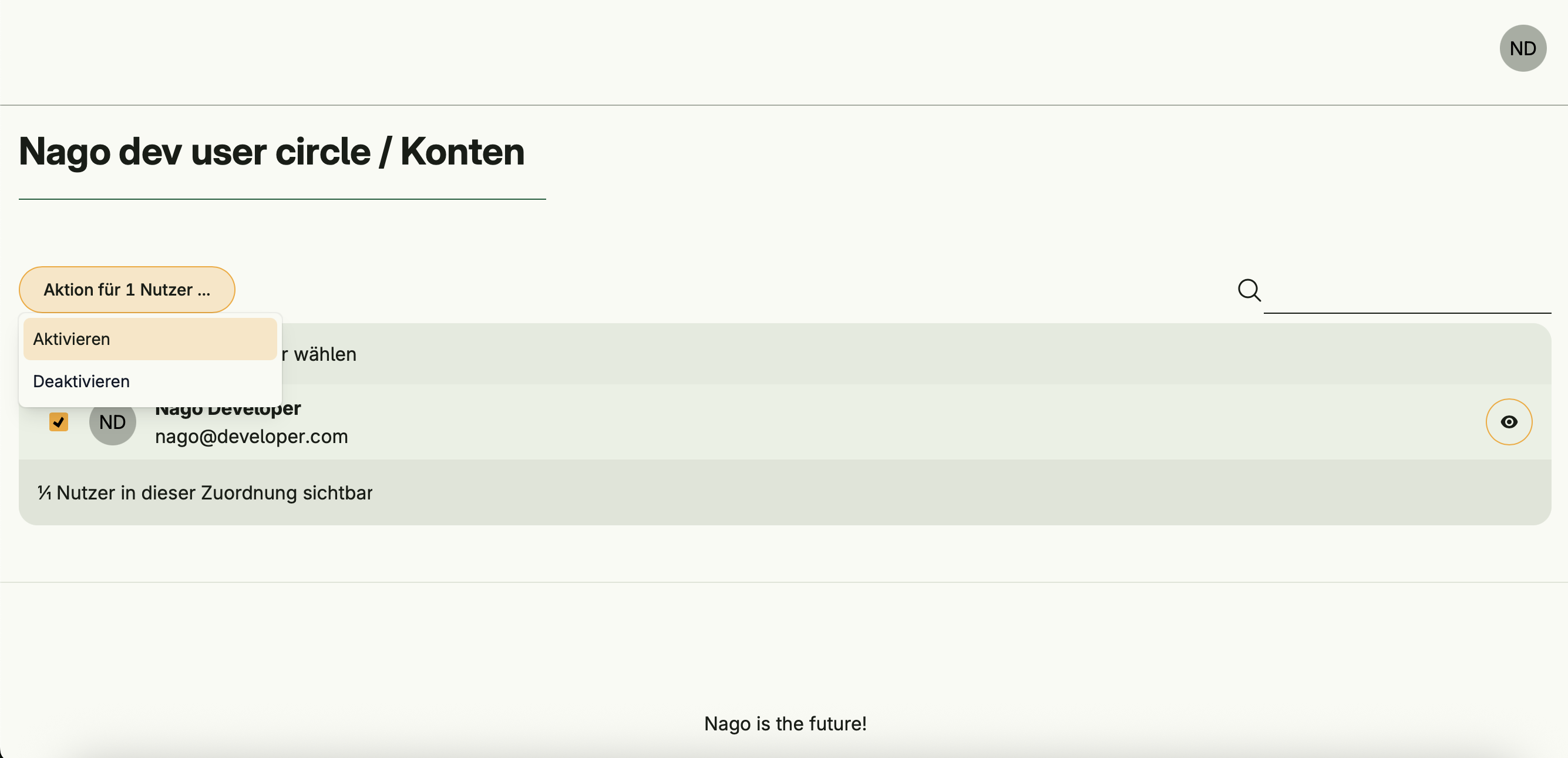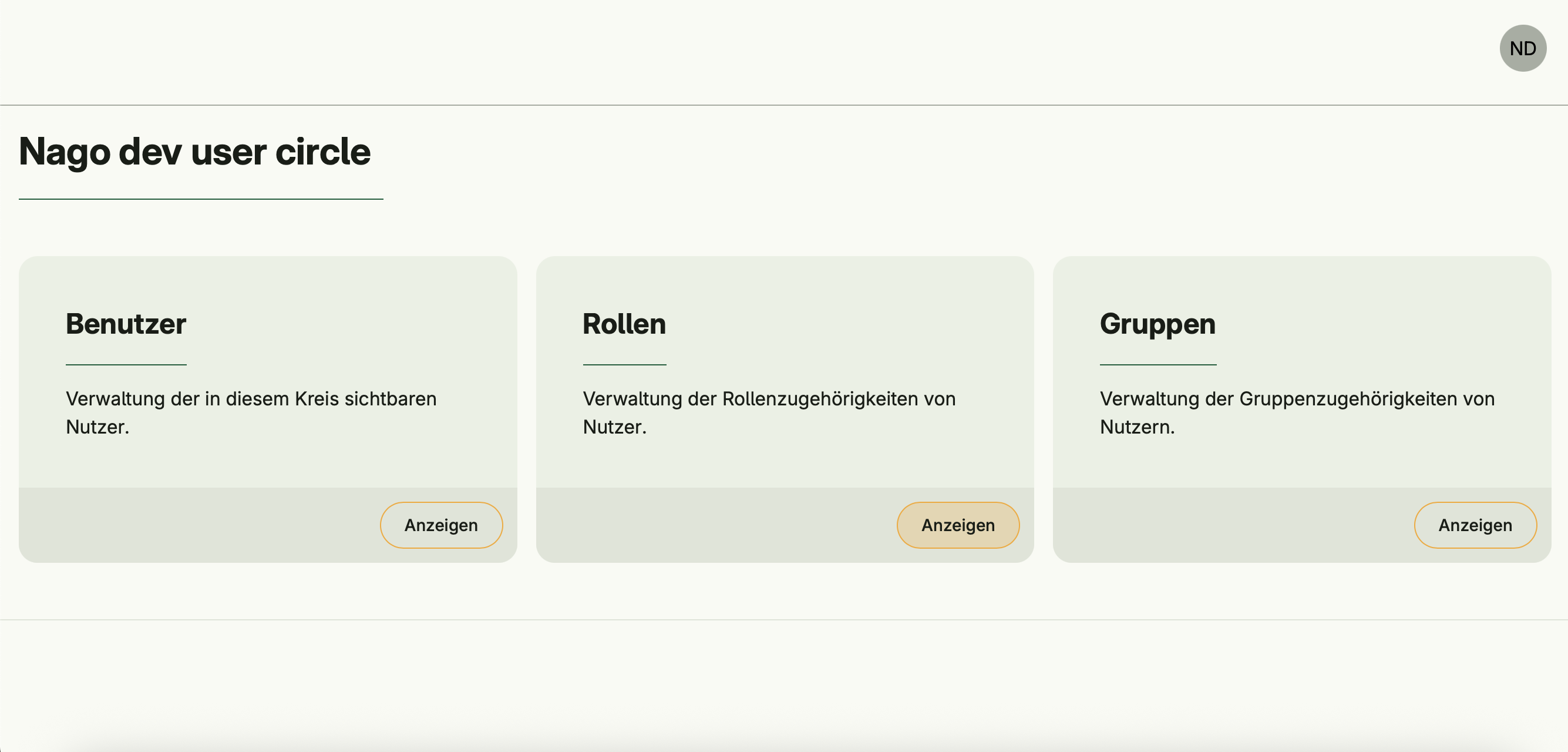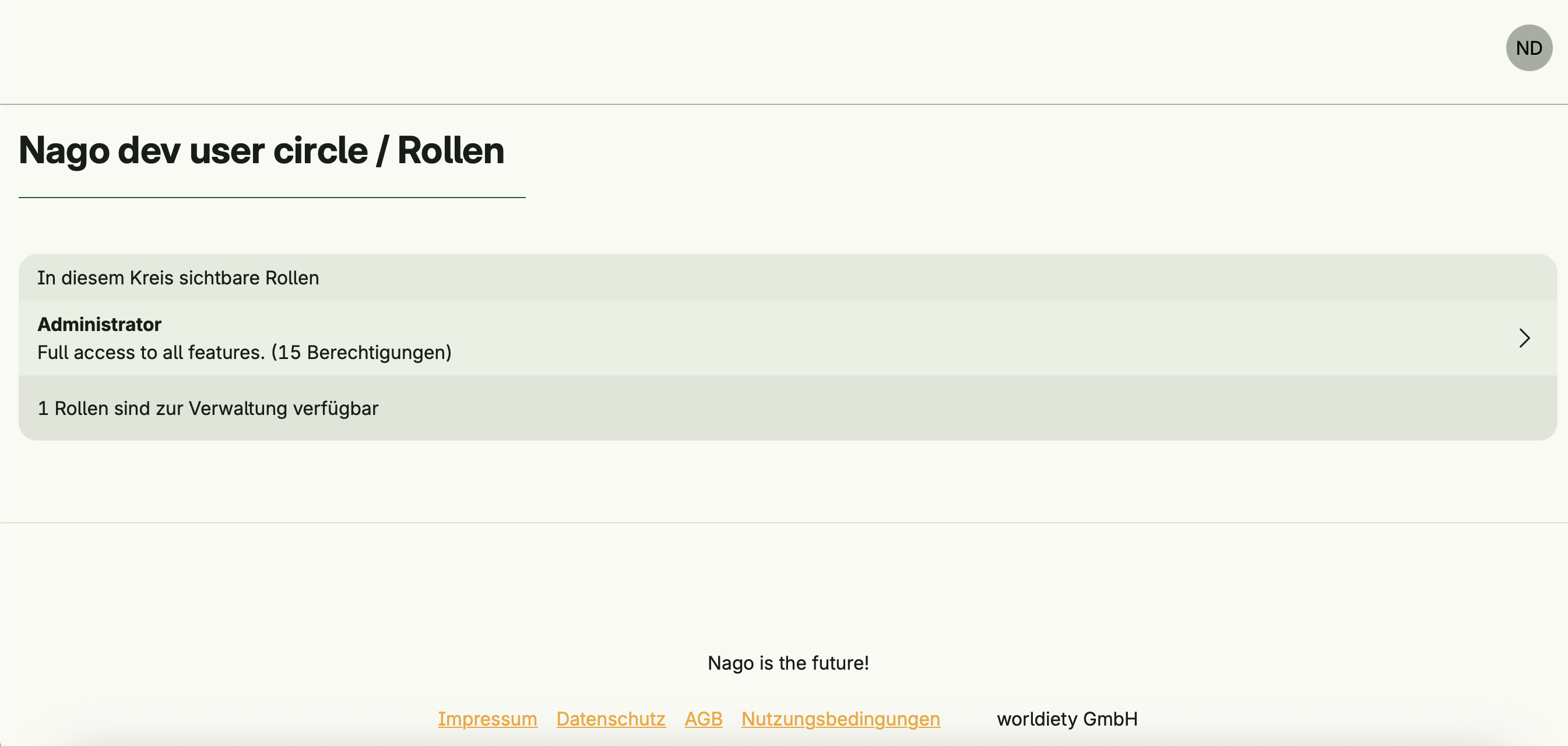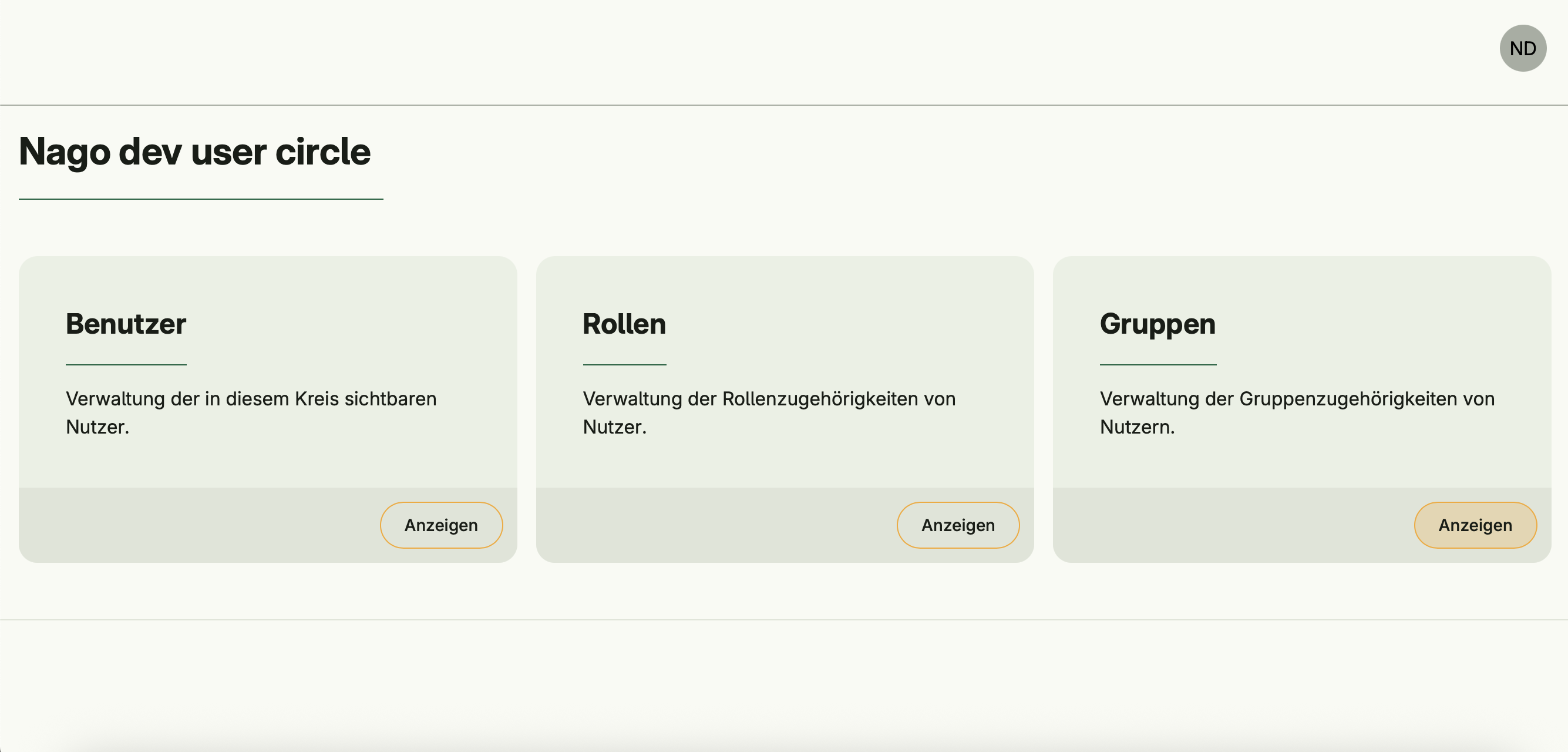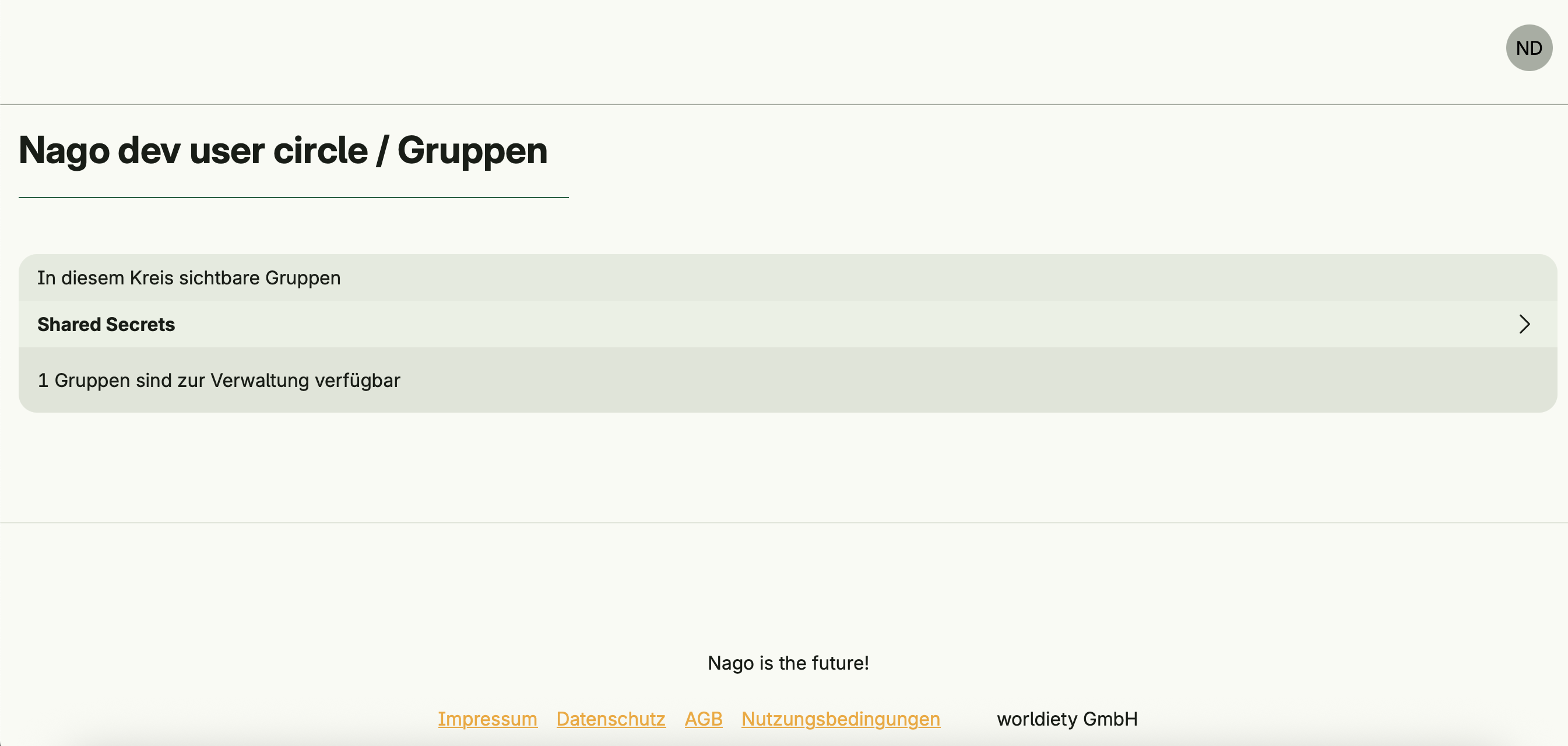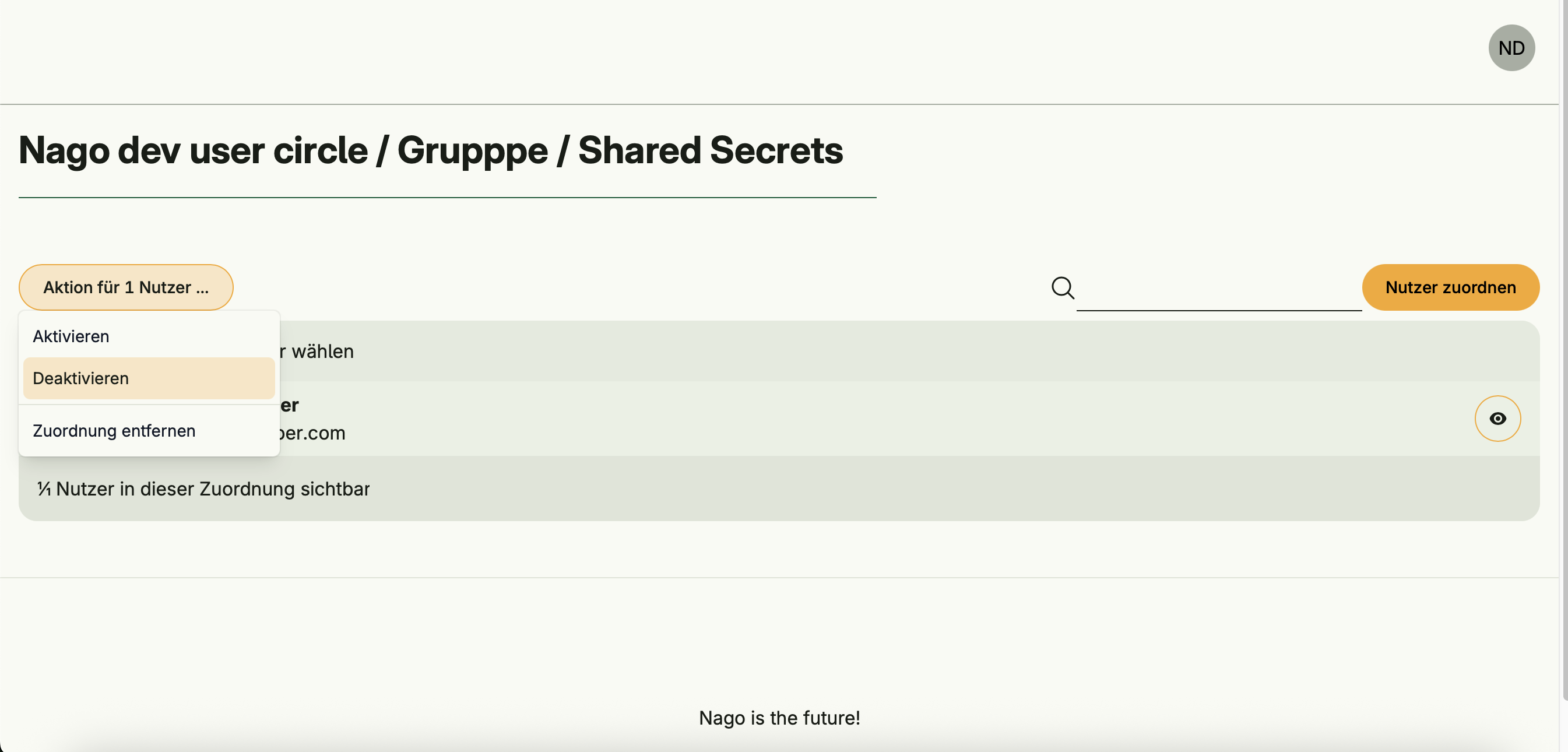User Circle Management
User Circle Management allows you to create and manage user circles — subsets of users that can be administered independently by delegated users.
This enables decentralized administration, e.g., department heads or customer administrators can manage users, assign licenses, or adjust roles and groups without requiring backend access.
Functional areas
User Circle Management provides the following key functions:
Circle creation and management
- Create, edit, and delete user circles
- Define administrators who can manage users within the circle
- Specify which roles, groups, and licenses can be managed within each circle
- Set membership rules (e.g., by user, email domain, group, or role)
Circle administration by delegated users
For each created circle, the system automatically provides a dedicated administration section in the Admin Center.
Administrators of a circle can:
- View and manage users within their circle
- Assign or revoke roles, groups, or licenses (as permitted by the circle configuration)
- Activate, deactivate, or verify users
- Remove users from the circle
Example: Delegated license administration
A company administrator could create a circle for “Department A” and assign the department head as an administrator.
That person can then:
- See all members of Department A
- Assign or remove licenses
- Deactivate users who leave the department
- Manage access without involving system-wide administrators
This allows operational teams or customers to self-manage users within defined boundaries while preserving global control and auditability.
Dependencies
Requires:
If these systems are not already active, they will be enabled automatically when User Circle Management is activated.
Is required by:
- none
Activation
This system is activated via:
std.Must(cfgusercircle.Enable(cfg))userCircleManagement := std.Must(cfgusercircle.Enable(cfg))